¶ v2.7.1 (2024-11-12)
- Fixed a bug where function variables weren't being passed through to recipes correctly.
¶ v2.7.0 (2024-11-11)
¶ Map
- Map now uses the new wrangles logic. This means Map now fully supports all features such as batching and being able to cancel with escape.
- Map now supports all recipe features when a recipe is set to run after the map, including multiple outputs.
- Added tools for fill up, left and right in addition to fill down.
- Added gather tool. Select multiple cells and move them into the same column or row.
- Added an unmerge tool that unmerges and fills the values in all cells rather than just the top left as Excel does.
- Added the ability to dynamically add columns when using the map. This can be enabled or disabled in the settings for the map. Default enabled.
- Added the ability to set a default value for a column in the schema definition. This is not yet included in the base columns, but can be added as a fourth column named 'Default'.
- Due to incompatibility with the new logic, this update removes the old data type and validation tied to Excel.
¶ Other Updates
- Show tags and modified by for recipe versions. The ability to add tags will be added in a future update.
- Added a message bar to suggest the user share with their organization if they are a member of 1 organization.
- Added a stock extract to extract strings or regex patterns.
- General optimization by reducing rendering of components not displayed and reducing re-rendering when the list of models is unmodified.
- Optimized app startup and resource use.
- Added Office.onReady() check to reduce issues with office failing to load correctly.
- Updated tests due to backend changes.
- Fixed a bug where the edit wrangle panel didn't clear the state properly when dismissed.
- Added additional options for Extract/Attributes. Choose span, standard or object response and for specific attribute types, choose the desired unit.
- Added lookup as a suggested option in the wrangles search dialog.
- Added standardize / convert attributes & remove attributes. To convert attribute units and remove them in place.
- Execute metadata request sequentially rather than in parallel when updating recipes.
- Cancel recipe execution if the panel it is run from is closed.
- Fixed a bug with lookup validation where it considered the heading as a value when determining uniqueness.
- Made the progress bar more prominent.
- Enabled useLabels = true with resultFormat = json to work correctly for AI extracts.
- Removed the placeholder comma from the format / split delimiter textbox.
- Recipe Variables:
- Allow empty values for text, dropdown and column types.
- Fixed a bug where constants used old cached values when edited.
- Added a system
${row_count}variable. - Fixed a bug where defaults for Number variables were stored as strings.
- Add a select all option to multi-select column and dropdown combo boxes.
¶ v2.6.1 (2024-9-13)
- Fixed max unique categories validation for new classifier for v2 to 500.
¶ v2.6.0 (2024-9-12)
- Display an error if user tries to add a non-recipe to a map.
- Add a toggle to include or exclude the brackets from extract brackets.
- Fixed a bug where sheets failed to output from recipes if the name was too long.
- Updated classify to support classify v2 models.
¶ v2.5.3 (2024-8-26)
- Streamline extract.ai model options to gpt-4o and gpt-4o-mini. Existing wrangles using other models can still be used and saved with the same model.
- Set default extract.ai model as gpt-4o-mini.
¶ v2.5.2 (2024-7-12)
- Fixed a bug where dates using non-US format could cause an issue with the date variable component.
- Fixed a bug when using the date variable component where react component refreshes caused the component to jump back to today's date.
- Fixed a CSS issue where the pivot menu on the edit recipe panel was not the full width of the screen.
- Fixed a bug where writing to Excel could fail if a range was filtered to a single cell.
- Fixed a bug where the search bar could move slightly depending on the user's screen resolution and scaling.
- Give a clearer error message if the user tries to run a wrangle on a multi-range selection.
¶ v2.5.1 (2024-6-22)
- Show a clear error message that extract migration is required for pattern-based extracts using the old format.
- Fix an issue where wrangles with names that couldn't be used as Excel sheet names couldn't be saved.
- Fix caching issue for stock wrangle settings.
- Fix search bar moving a few pixels when scrolling on My Wrangles tabs.
¶ v2.5.0 (2024-6-16)
¶ Refactored Interactions with Excel
The interactions with Excel have been refactored and improved. The code to interact with Excel has abstracted to a single class, and in the process streamlined and simplified. Wrangles should generally behave more consistently with one another.
- All wrangles should ignore filtered rows and hidden rows/columns.
- All wrangles can be cancelled using escape.
- Improved the handling of different data formats.
- Allow multiple outputs for all wrangles, and handle changes in columns between batches better.
- Change all wrangles to expect that more than 1 row includes a heading. Allow recipes to work with a single row by adding generic column headings.
- Changed to map are not finished and are not included in this release. Map will be updated to use the new code in a future release.
¶ Lookup
Lookup is a new type of wrangle that can be used to save data to be looked up later as a wrangle or in a recipe. Lookup has two variants, key and semantic.
- Key allows finding data using an exact match, such as looking up IDs or names.
- (Premium Feature) Semantic allows finding data using a semantic search (aka vector search), such as finding similar descriptions.
¶ Others
- Added output settings for stock Extract wrangles.
- Allow setting the role on the same dialog when sharing with a new user.
- Added org:none and org: search syntax.
- Added variant: search syntax.
- Make searches case insensitive and tolerant of a space after the colon e.g. org: any.
- Added additional GPT models as options for extract.ai.
- Bugfix: removed duplicated error messages on the edit recipe panel.
- Improved the presentation of the recipe error dialog.
- Fixed various panel headings that sometimes contained out of date references due to caching.
- Updated package dependencies.
- Expanded test coverage.
- Show a progress bar, even for wrangles that only execute as single batch.
- Change the map run icon to be the play button consistent with other wrangles.
- Save additional columns when creating a wrangle in addition to when editing.
- Prevent top level re-rendering causing the application to flash white due to lazy loading components.
¶ v2.4.0 (2024-4-12)
¶ Highlights
¶ Extract AI
Added a new type of extract using AI. This allows using text prompts to describe the type of content to extract from an input. This is a premium feature and must be enabled by WrangleWorks for an account or organization.
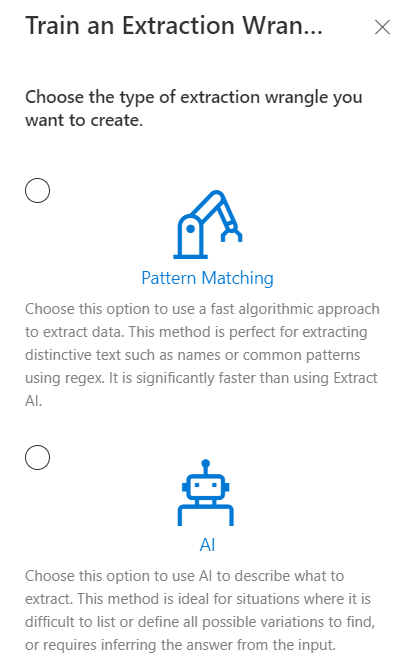
¶ Wrangle Search Dialog
Added a dialog to search for wrangles. This is available from the right click context menu in the recipe editor and in the map settings panel to search for available recipes.
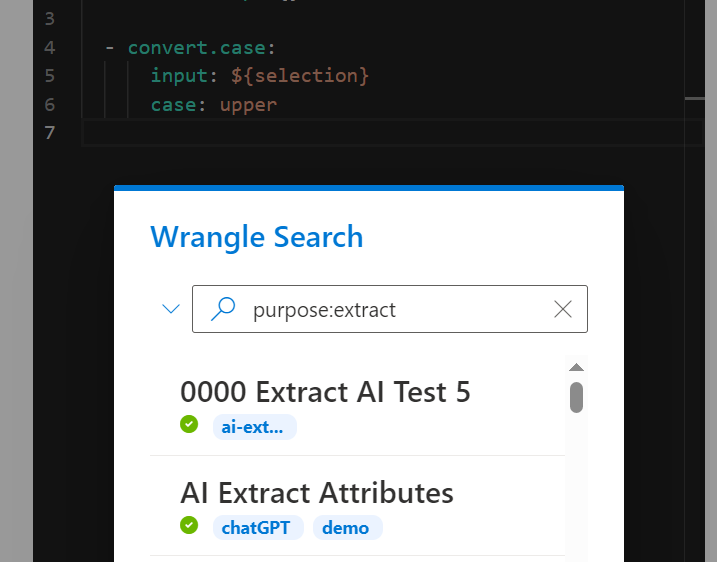
¶ Recipe Batch Setting
Added a batch size setting for recipes. This replaces the temporay batch_size: n mechanism within the recipe to set the number of rows that each recipe execution will be broken into.
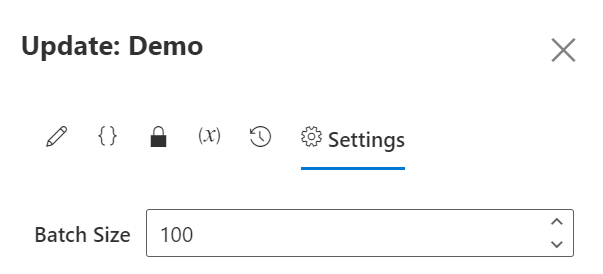
¶ Hide Wrangles
- Added the ability to hide wrangles and recipes from within the user's list.
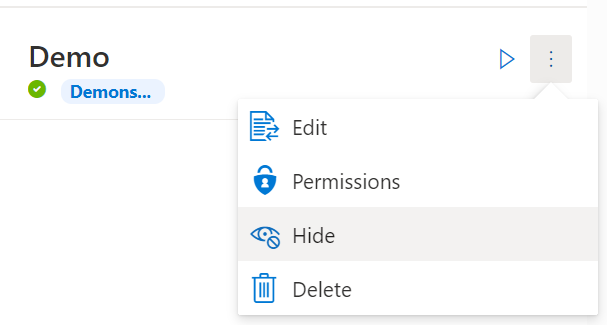
¶ Marvin
Added a chatGPT powered chatbot named Marvin. Marvin can answer questions about the wrangles application. Marvin is being trialed and access granted on a limited basis.
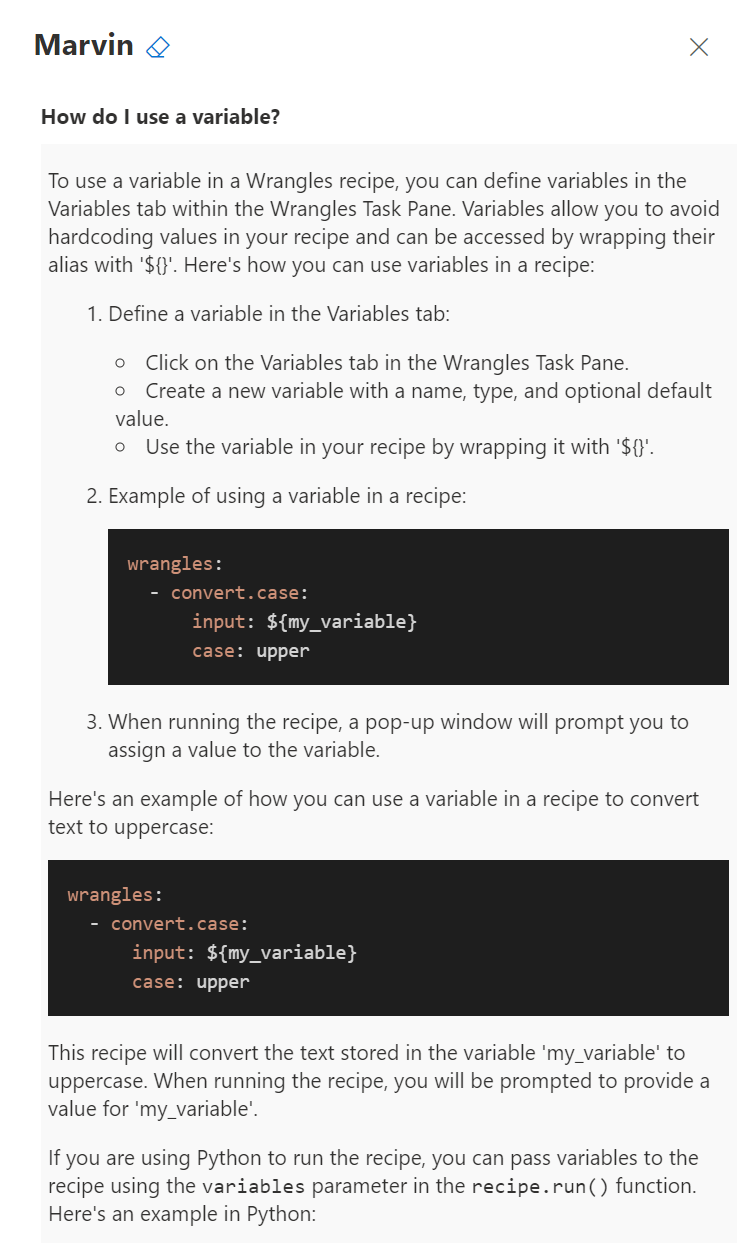
¶ Other Changes
- Added a backend setting to override and make bespoke wrangles editable.
- Added a toggle to allow returning the raw value from custom extract wrangles i.e the value as found within the input text, rather than any standardized version.
- Removed tooltips for deprecated functionality - sharing a model by ID.
- Improved the recipe error dialog to scroll the detail rather than the whole dialog.
- Improved the presentation of error messages on the train panels.
- Fixed a bug where old column names persisted when changing the selected columns for recipe variables.
- Added a prefix/suffix stock wrangle on Format.
- Updated dev dependencies for security notices.
- Refactored auth/api to a single class. Updated keycloak dependencies and dropped react-keycloak/web depedency as it is no longer maintained.
- Added ${batch_number} and ${batch_total} default recipe variables. These give the current batch number and total number of batches respectively.
- Allow classify, extract and standardize to output multiple columns.
- Added a columns setting to output multiple results from extract in individual columns rather than as a delimited string or JSON array.
- Show organization name on the tooltip for wrangles associated with an organization.
- Cache the results of organization queries on first use.
¶ v2.3.0 (2023-2-19)
¶ Highlights
- Added organization support. Users that belong to an organization will now see other users belonging to the same organization and can share wrangles/recipes with them by name or with the organization as a whole.
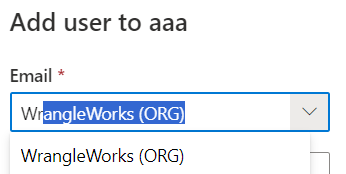
¶ Other
- Improved searching. Searches no longer require the found text to be continuous, but instead search for each word individually. Also supports 'role:user' or 'org:any' searches.
- Allow stopping a running recipe by using the escape key.
- Show the model ID on the metadata edit dialog, and allow copying with a double click on the name.
- Added the test run button to the functions panel.
- Added secrets to the variables list within the recipe context menu.
- Added custom functions to the recipe context menu.
- Added new variable type constant. Set a fixed value for a variable. Alternative to secrets for non-sensitive data.
- Added new variable type function. Use a python function to define the value of a variable.
- Fixed a bug with the magic button wrapping while running.
- Fixed a bug where expanding JSON objects didn't return the keys as headings in all cases.
¶ v2.2.0 (2023-1-16)
¶ Recipes
-
Allow toggling between multi/single select for dropdowns and columns.
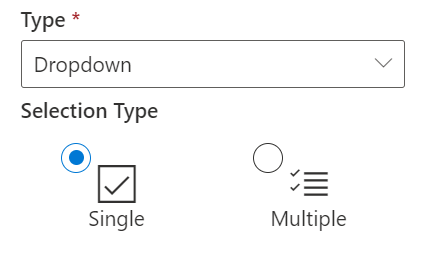
-
Allow rearranging user created variables by dragging.
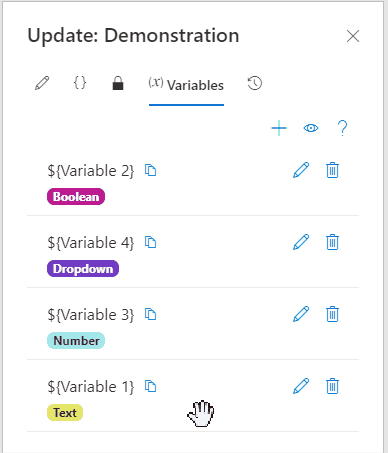
-
Added an option to define the default for text, boolean, number and dropdown variables.
-
Added a refresh button for column variables to refresh the selected columns.
-
Added a message bar to the recipe page.
-
[Preview] Cleaned up the Monaco right click menu, and added a submenu to quickly insert variables.
-
Refactored variables code to reduce duplication and improve state management.
-
Improved behaviour for the excel.sheet connector. Increment is now restored as the default action.
-
[Bugfix] Recipes failed with batch_size set to 1.
-
Added an error message component to the recipe editor.
¶ Other
- [Bugfix] Remove words. Sometimes incorrectly dropped characters and had issues with non-string values.
- Added an clearer error message if trying to translate without a DeepL key. (Pending back-end update)
¶ v2.1.0 (2023-11-30)
¶ Highlights
¶ Test Recipes
In the edit recipe panel, a new button has been added to run and test changes to the current recipe without having to save it first.
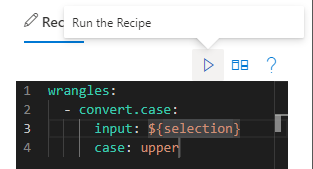
¶ Excel Sheet Connector
write:
- excel.sheet:
name: NewSheet
cell: C3
An excel.sheet connector has been added. This opens up many new possibilities, such as defining which sheet and where to write the output, writing multiple sheets, writing sheets dynamically or returning data at different stages of a recipe. More configuration options will be added over time.
¶ Recipes
- Added a confirmation before closing if the user has unsaved changes when editing a recipe.
- Added a button to display system variables on the variables panel.
- Maintain variable state when re-running the same recipe.
- Bugfix: Saving a recipe didn't work from the secrets panel.
- Display a clear error if the user doesn't appear to have included headings.
- Added ${user_name} and ${user_email} variables.
- If a selection has duplicate headings, append .1, .2, etc. to ensure uniqueness.
- Default date picker for variables to today's date.
- Use user's local date format for Date Picker.
- Make variables dialog dismissable by clicking outside the boundary.
¶ Map
- Added a button to clear saved data from a sheet on the filter menu.
- Added a tool to collapse multi-row headings to a single row.
- Added a tool to fill out gaps between subheadings.
- Group magic button + new tools under a dropdown menu.
- Persist manual override values beyond the present state.
- Persist magic button suggestions beyond the present state.
- Make magic button suggestion tooltip more persistent and easier to hover to.
¶ Misc
- Added a shiny loading animation.
- Improved generic Excel read/write logic. Deployed for Format wrangles, pending wider roll-out.
- More specific help links around the application.
- Added automated unit tests.
- Autofocus a variety of elements around the app such as search bars.
- Bugfix: remove words didn't work with JSON arrays correctly.
- Bugfix: stock wrangles had an unnecessary horizontal scroll bar.
¶ v2.0.1 (2023-10-2)
¶ Map
- Bugfix: fix inconsistency with last row of data depending on selection.
¶ v2.0.0 (2023-10-2)
¶ Highlights
¶ Simplified Ribbon and Nav Menu.
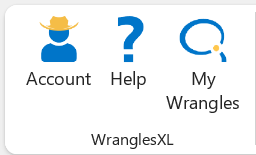
All application functions are available behind My Wrangles. My Wrangles will remember your last active page when you reload it. The application currently supports both the old and new menu, pending distribution of the new manifest via Microsoft. The old menu will be retired once it is no longer in use.
¶ New Extract Data Format
Support the new data structure for Extract wrangles. Old data is still supported and will present the user with a notice to migrate to the new format.
| Find | Output (Optional) | Notes |
|---|---|---|
| asap | As soon as possible |
¶ Versions
Users can now view and restore old versions of wrangles. This feature was already available for recipes but is now also available for wrangles. The most recent 30 versions are saved.
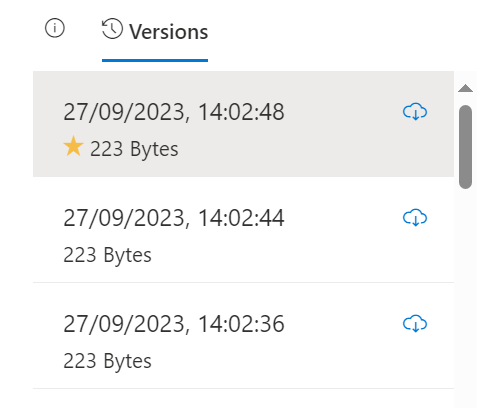
¶ Map
- Allow maps with a recipe to use recipe variables.
- For maps with a recipe, show the recipe error detail if the recipe fails.
- Added a setting to clear learned data from the magic button.
- If the sheet if filtered, only include the visible data.
- Bugfix: deleting a post-map recipe wasn't always cleared correctly.
¶ Recipes
- Added a columns variable type.
- Show
${}syntax and quick copy button for recipe secrets. - Updated colours for variable type tags.
- Enable recipe returned outputs to allow array or object format.
- Enable recipe returned outputs to allow columns as a separate key.
- Move functions to be the second tab.
¶ Misc
- New WrangleWorks icon.
- Make wrangle name black and less prominent on tooltips.
- Point first 3 tooltips down for wrangles to not cover the search bar and buttons.
- Show highlight colour on tags to indicate they can be clicked.
- Add tag displaying wrangle type to edit panels.
- Improved styling and spacing for Stock Format and Standardize tabs.
- Indicate the active version for old versions of recipes and wrangles.
- Show info for each type of wrangle explaining what columns are and what data should be provided.
- Improved output selection logic.
- Bugfix: name state wasn't cleared correctly for creating new wrangles.
- Bugfix: format phone numbers left last character.
- Bugfix: Fix background colour for some browsers.
- Bugfix: Fix webpack issue for dev server.
¶ v1.12.0 (2023-8-4)
¶ Misc
- Improve wrapping for various pages when the task pane changes width.
- Allow clicking on tags to quickly filter in the model lists.
- Improve formatting when scrolling on panels.
- Save the last tab selected for My Wrangles when navigating around or closing the taskpane.
- Allow dynamic input/output columns in addition to the required columns for each wrangle's contents.
¶ Recipes
- Add the ability to view and restore old versions.
- Add a date type for variables.
- Make the monaco editor fill the screen height.
- Collapse tab headings except the selected tab to save space.
¶ Extract
- Bugfix: Make use labels work with the different list output formats.
- Add ability to extract the contents of quotes.
- Make extract wrangles work with filters.
¶ Standardize
- Add a stock wrangle to round numbers.
¶ Translate
- Disable the translate button while it is running.
¶ Format
- Use the new styling for individual wrangle settings as for standardize.
¶ v1.11.1 (2023-8-1)
- Fix a bug with the magic button when a heading contained only numbers.
¶ v1.11.0 (2023-7-30)
¶ Misc
- Added an overall settings config mechanism for DIY wrangles.
¶ Map
- Added the ability to set a recipe to run automatically after a map is executed.
- Added the ability to set manual override values in addition to referencing worksheet cells.
- Prevent the map being executed when required fields are not completed and added a tooltip to explain this to the user.
- Increased the trigger area for the magic button suggestions tooltip to make easier to hover to.
- Added a spinner while the map is running.
- Changed the filter icon for the map table, and renamed the generate button to submit.
- Added more user error messages.
- Improved table layout and formatting.
¶ v1.10.1 (2023-7-25)
- Enable Extract / Custom Use Spellcheck button
¶ v1.10.0 (2023-7-17)
¶ Recipes
- Show overall notes on recipe variable entry screen
- Show a more informative error message when submitting data above the size limit.
- Show a more informative error message when the output shape is inconsistent in range mode.
- Add a dropdown variable type.
- Add a multiline text variable type.
- Display dropdowns below the dropdown field rather than as a side panel.
- Show tooltips on variable labels.
- Show a message when there are no variables.
- Fixed a bug when changing recipe variable types
¶ Extract
- Add case sensitive, use labels and spellcheck options for custom wrangles. Spellcheck is temporarily disabled pending finishing backend work.
¶ Standardize
- Fixed a bug with phone numbers.
- Fixed a bug where converting fractions to decimals would show NaN.
¶ Map
- Save mapped columns when generating an output sheet to enable learning new relationships.
- Indicate a required field with * at the start of the data type e.g. *text.
- Add a required only toggle.
- Show red for the required field checkboxes.
- Move the table hide toggles to a dropdown on the top left corner of the table.
- Add a magic button tooltip.
- Add a placeholder tooltip for column suggestions before the magic button is run.
¶ v1.9.2 (2023-6-29)
- Bugfix: Force styles for map panel footer to fix fluent transparency bug.
- Bugfix: Only interpret dates if explicitly set as a date format when reading/writing data from the spreadsheet. This previously also worked for custom data formats (which may include dates), but had too many side effects.
¶ v1.9.1 (2023-6-21)
- Fixed a bug where Standardize Phone number would fail if text/empty.
- Fixed a bug where the magic button wouldn't finish where there were conflicts with previous comments.
¶ v1.9.0 (2023-6-16)
¶ Recipes
- Allow writing the results of a recipe to the same sheet next to the input, similar to the mechanism for other wrangles.
- BREAKING CHANGE the default output is now as above rather than writing to a new sheet.
- Use output: sheet in the recipe to restore the original behaviour.
- Added an optional parameter batch_size: 10 to limit the batch size submitted per individual recipe request. Default 100. This has no effect if output: sheet is set, which always uses the entire selection.
- Secrets now allow multiline text.
- Additional default variables are available:
- ${sheet_name} - name of the active sheet.
- ${file_name} - name of the active file.
- {selection_1}, ... position based variables containing column headings.
- ${date} - the current date (in the local timezone) as yyyy-mm-dd format.
- ${now} - the current UTC date and time.
- Bugfix: addressed an issue where repeatedly clicking submit could save nothing for the recipe/functions.
- Runtime Variables: Define variables that can be used for a recipe. These will prompt the user for input when the recipe is run, allowing for dynamic recipe behaviour.
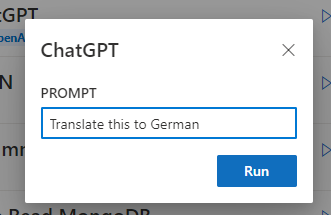
¶ Map
- Make the magic button more magical - add a semantic comparison between available columns and schema. Suggests up to 3 similar columns.
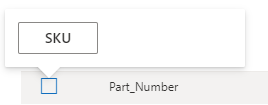
- Allow selecting ranges to restrict the data used to generate the output mapped data.
- Right click to set a reference to the value of a cell rather than as a column heading.
¶ Format
- New Wrangles to merge columns each containing JSON arrays/objects to a single array/object.
¶ Standardize
New Stock Wrangles available:
- Spaces: remove double and unusual spaces (e.g. nbsp).
- Phone Numbers: convert numbers to specific phone number formats.
- Fraction to Decimal: convert fractions to decimals.
- Remove Characters: remove any listed characters from the input.
- Significant Figures: Round to a specified number of significant figures.
- Replace: find & replace, allows regex.
¶ Misc
- Increased progress bar height to make more pronounced.
- Begin to centralize strings for future dev/maintainability e.g. localization.
- Bugfix: addressed an issue that prevented the app loading correctly in older versions of Excel Desktop that use Edge-Legacy.
¶ v1.8.2 (2023-4-25)
- Remove ability to add Wrangles using the code.
- Clear state properly when dismissing add wrangle panels.
- Allow searching for Wrangles by model ID.
¶ v1.8.1 (2023-4-21)
- Enabled including custom python functions for Recipes.
- Finished consolidating api calls together.
- Tidied API endpoints.
¶ v1.8.0 (2023-4-14)
¶ Highlights
¶ Permissions
There is now a permissions system for sharing Wrangles. This replaces the old code-based method to share wrangles or recipes.
Wrangles can be shared as either a user (use the wrangle), an editor (change the contents) or an admin (manage permissions and metadata).
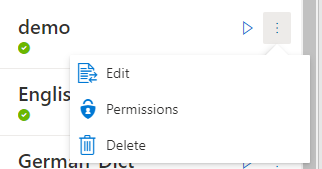
¶ Other Changes
¶ Recipes
- Maintain Monaco Editor state when changing tabs.
- Increased height of Monaco Editor.
- Limit the min/mix size of output columns when autofitting.
- Bugfix: submit didn't work on secrets tab. Now moves back to recipe.
¶ Extract
- Added settings to control the behaviour when returning multiple results. First result only, as JSON or delimited.
¶ Format
- Move JSON buttons to bottom of Format page
- Bugfix: Improved behaviour when expanding/collapsing nested JSON.
- Add key/value option for paired columns to JSON.
¶ Map
- Add a search bar for Maps.
- Add an unmatched toggle for Maps.
¶ Misc
- Add new sheets after the current sheet rather than last.
- Persist search text when navigation between tabs/pages.
- Show model_id on tooltip
- Delete sheet when cancelling or closing an edit panel, if no changes are detected.
¶ v1.7.1 (2023-4-3)
- Allow defining the output of a recipe into Excel using write: dataframe. e.g.
write:
- dataframe:
columns:
- column1
- column2
¶ v1.7 (2023-3-18)
- Wrangle: Map [BETA]
- Create a pre-defined schema to quickly map data into a consistent structure.
- Add data types and restrictions for data validation.
- Recipes [BETA]
- Recipes can now be managed, shared and run from Excel.
- Secrets management.
- Secrets are stored encrypted.
- Can be associated with an 'owner' - a recipe, a user. Future: an organization.
- Can be managed on the edit panel for recipes and used as variables $
- Headings are now sticky and only the contents scroll.
- Data such as training data is now inserted as an Excel table.
- Bugfix: share code toggle didn't work with newer versions of fluent/edge.
- Bugfix: occasional strange movement when using touchpads.
- Wrangles buttons are consolidated to run + a dropdown menu, to create more space.
- Various delete confirmation dialogs indicate the name of what will be deleted.
- Misc background dependency upgrades.
- Significant background code refactoring and improvements.
¶ v1.6 (2022-12-8)
Changes
- Classify Wrangles Notes column
- Stock Extract Brackets Options -> Curly, Round, Square, Angled, or All
- Format Page Headings Centered
- Navigation Menu at the top left that points to all Wrangles pages
- Centered Extract Stock Wrangles Buttons
¶ v1.5 (2022-11-4)
¶ Features
¶ My Wrangles
- Added a notes field for each Wrangle. This allows markdown for formatting and appears on the Tooltip.
- Added a tags field for each Wrangle for organization. These are searchable. Max 2 will appear on the list view, but all will appear on the tooltip/edit components.
- Increased row limit for Extract from 50,000 to 200,000.
- When updating a wrangle, the sheet added will now be the next sheet rather than at the end, and it will be deleted once submitted.
- Added a polling decay. This causes the polling frequency to reduce exponentially if the user is inactive to reduce server load.
- Use My Wrangles version of the page for Classify taskpane and Extract / Custom tab, rather than the old simplified version.
¶ Format
- Truncate now allows negative numbers to define a number of characters to remove from the left or right in addition to how many to keep (positive numbers).
- More headers implemented when running Wrangles.
¶ Bugs
- Name is validated as required when updating in addition to when creating a DIY wrangle.
- Fixed split wrangle failing for large data sets.
- Updating Wrangles failed if the name didn't match due to restrictions on Excel sheet names such as certain special characters.
¶ v1.4.1 (2022-10-18)
- Added more column headers to results
- Deal with My Wrangles that have long names or special characters not allowed as the worksheet name.
¶ v1.4 (2022-9-2)
¶ My Wrangles
- Add a search bar.
- Make progress bar taller to be more prominent.
- Add a tooltip showing the full name of each Wrangle as they are often too long.
- Display the name of Wrangle on the update panel.
- Validate that the current active sheet matches the name of the Wrangle to be updated.
- Validate - require Category is provided for classify.
¶ Other
- Add a favicon.
- Add format / truncate. To take the left/right n characters.
¶ v1.3.3 (2022-7-1)
- Added ability to save notes with Extract Wrangles.
¶ v1.3.2 (2022-6-17)
- Added ability to save notes with Standardize Wrangles.
¶ v1.3.1 (2022-5-11)
- Bug fix: only add header when running the first batch for Extract / Stock Wrangles.
¶ v1.3 (2022-5-11)
- New Custom Wrangle: Standardize
- New Format Wrangle: Collapse/Expand JSON
- Enable renaming Wrangles
- Allow updating custom wrangles
- Allow running custom wrangles from My Wrangles taskpane
- Change share wrangle key to password field
- Add help links to My Wrangles
- Fix scrolling with longer lists of custom wrangles
- Don't display translate settings panel once user has submitted a key across machines
- Bump dependency versions
- Misc CSS and tooltip updates
¶ v1.2.2 (2022-3-18)
- Add overriding batch size from DB for custom Extract wrangles.
¶ v1.2.1 (2022-2-23)
- Add help links to documentation.
- Use batch size from db rather than hardcoded.
¶ v1.2.0 (2022-1-21)
- Added Extract -> Attributes -> All option
- Added Extract -> Properties -> All option
¶ v1.1.0 (2021-12-20)
- User must provide their own DeepL key for translation.
- Keys cannot be read by the user, and are stored encrypted.
- Add error status for failed wrangle training.
- Remember settings between sessions for translate and format task panes.
- More validation for classification wrangles, including restricting to max 50 categories.
- Additional validation for translation.
¶ v1.0.0 (2021-12-8)
¶ First Production Version!!!
- As published to Excel add-in store