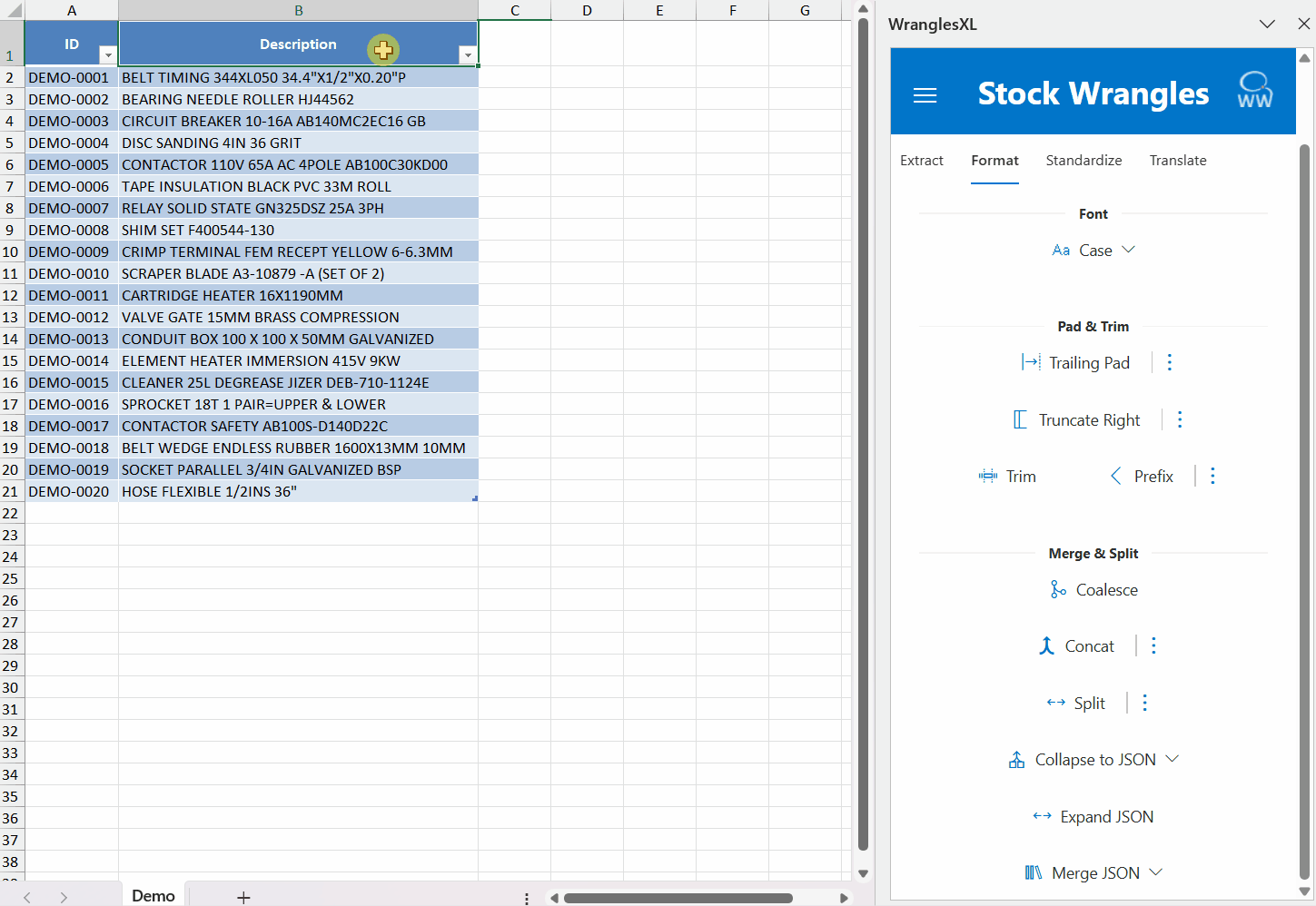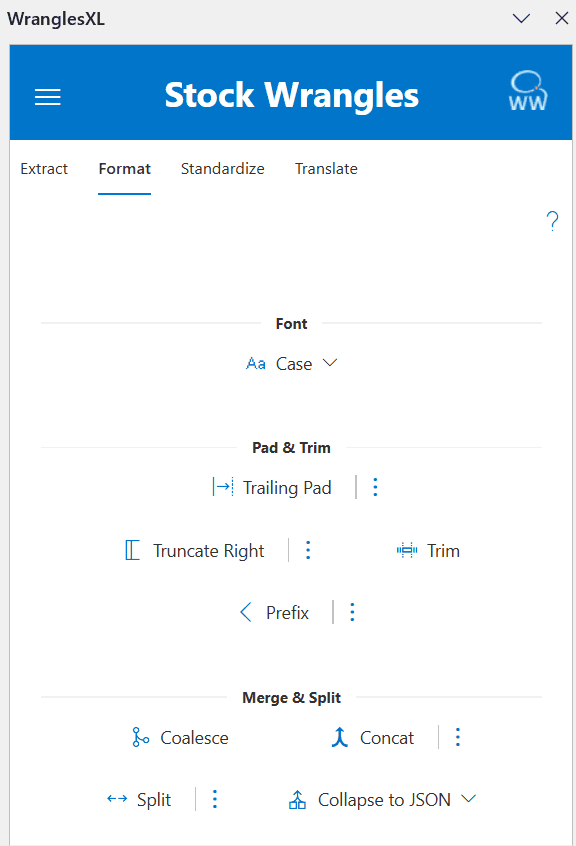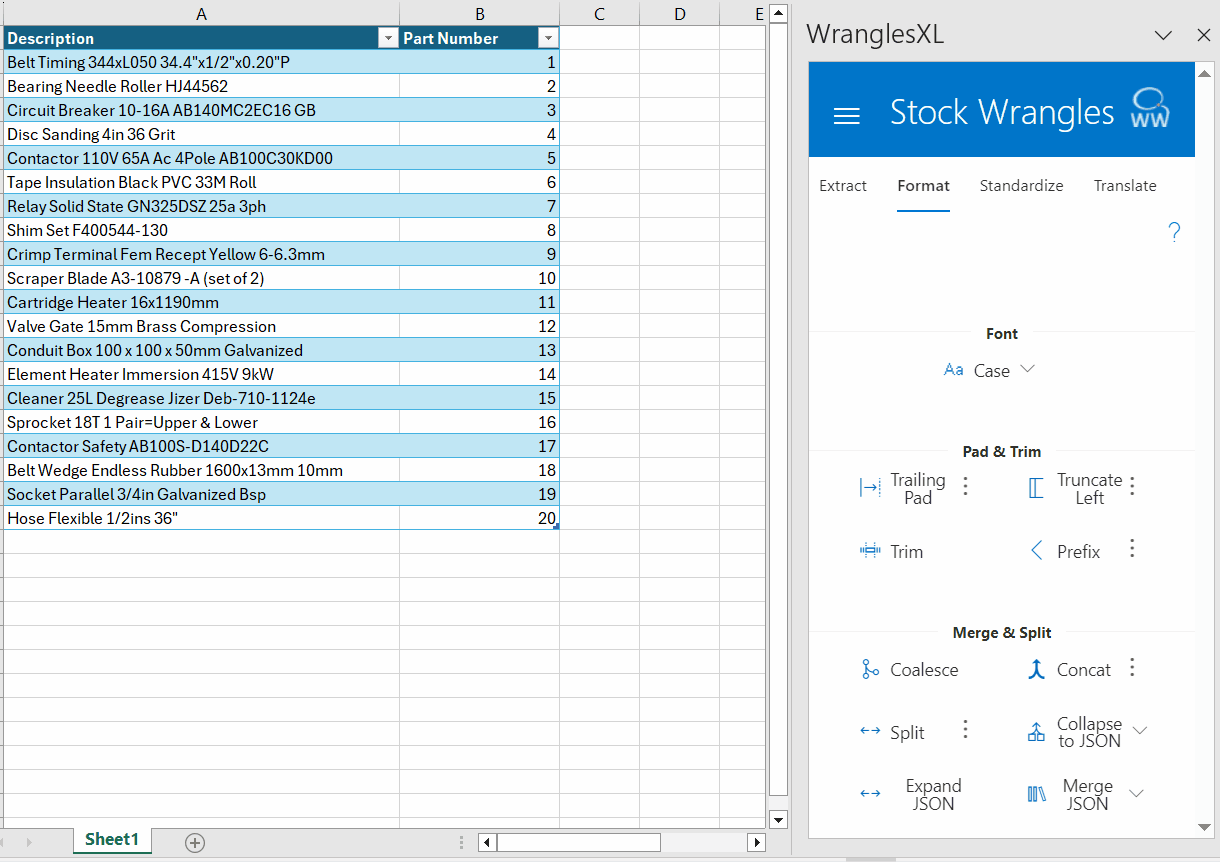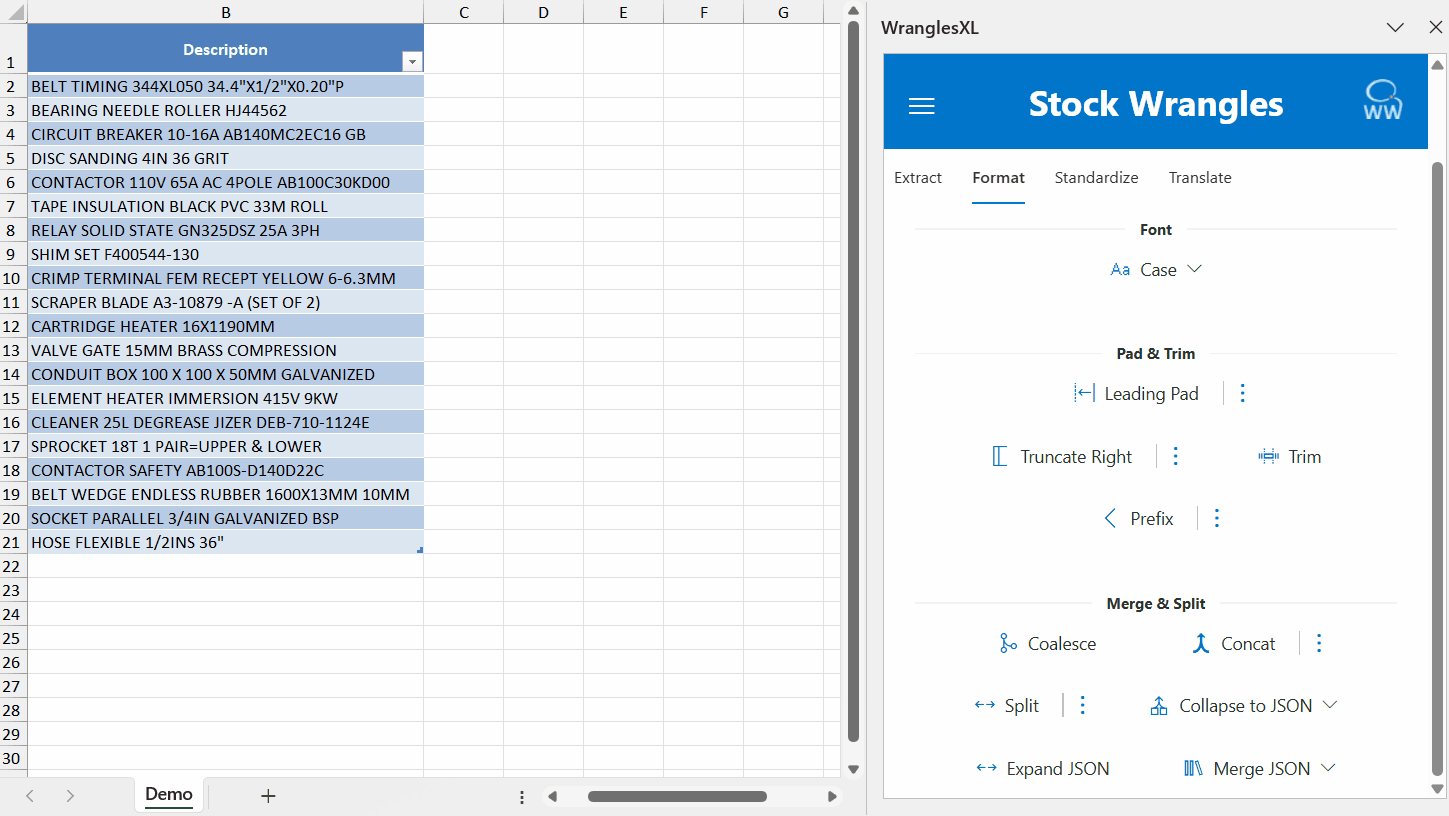Formatting Wrangles are convenient for transforming data in terms of case, padding, and merge/split.
Click here to learn how to use Format Wrangles in a recipe.
Change the case of the input.
ExampleOptions
| Option |
Example |
| Upper |
UPPER CASE |
| Lower |
lower case |
| Title |
Title Case |
| Sentence |
Sentence case |
Merges multiple columns into one, only merging the first non-empty values in the column; "first" being from left to right.
Useful if you have multiple columns with similar data but only need one column.
Click here to learn how to use Coalesce Wrangles in a recipe.
Example
| | |
|---|
| header1 |
header2 |
header 3 |
| a |
|
hello |
|
2 |
hi |
|
|
hey |
|
→
|
|
Merge multiple columns into JSON strings.
ExampleOptions
| | |
|---|
| header1 |
header2 |
| a |
1 |
| b |
2 |
| c |
3 |
|
→
|
| ["header1","header2"] |
| ["a",1] |
| ["b",2] |
| ["c",3] |
|
For objects the column headers will be used as the keys and must be unique.
| | |
|---|
| header1 |
header2 |
| a |
1 |
| b |
2 |
| c |
3 |
|
→
|
| |
| {"header1":"a","header2":1} |
| {"header1":"b","header2":2} |
| {"header1":"c","header2":3} |
|
| Option |
Description |
| To Array |
Create an array e.g. ["value1", "value2"] |
| To Object |
Create an object. This requires column headers, which will be used as the keys. e.g. {"header1": "value1", "header2": "value2"}. |
Merges multiple columns into one. All columns are combined together sequentially.
Click here to learn how to use Concatenate Wrangles in a recipe.
ExampleOptions
| Option |
Description |
| Delimiter |
Optional character(s) to be added between the input columns |
¶ Expand JSON
Expand JSON strings into multiple columns.
Example
| | |
|---|
| ["header1","header2"] |
| ["a",1] |
| ["b",2] |
| ["c",3] |
|
→
|
| header1 |
header2 |
| a |
1 |
| b |
2 |
| c |
3 |
|
For objects, the keys will be used as the new column headers.
| | |
|---|
| |
| {"header1":"a","header2":1} |
| {"header1":"b","header2":2} |
| {"header1":"c","header2":3} |
|
→
|
| header1 |
header2 |
| a |
1 |
| b |
2 |
| c |
3 |
|
Merge multiple JSON objects or arrays together into one object or array.
ExampleOptions
| | |
|---|
| Array 1 |
Array 2 |
| ["a", "b"] |
[1, 2] |
| ["c", "d"] |
[3, 4] |
| ["e", "f"] |
[5, 6] |
|
→
|
| Merge Array |
| ["a", "b", 1, 2] |
| ["c", "d", 3, 4] |
| ["e", "f", 5, 6] |
|
| | |
|---|
| Object 1 |
Object 2 |
| {"Key1": "a","Key2": 1} |
{"Key3": "d", "Key4": 4} |
| {"Key1": "b","Key2": 2} |
{"Key3": "e", "Key4": 5} |
| {"Key1": "c","Key2": 3} |
{"Key3": "f", "Key4": 6} |
|
→
|
| Merge Object |
| {"Key1": "a","Key2": 1, "Key3": "d", "Key4": 4} |
| {"Key1": "b","Key2": 2, "Key3": "e", "Key4": 5} |
| {"Key1": "c","Key2": 3, "Key3": "f", "Key4": 6} |
|
| Option |
Description |
| Merge Array |
Merge JSON arrays into one array e.g. ["value1"], ["value2"] -> ["value1", "value2"] |
| To Object |
Merge JSON objects into one. e.g. {"header1": "value1"}, {"header2", "value2"} -> {"header1": "value1", "header2", "value2"}. |
Pad text to a fixed length. Useful for IDs that must follow a specific format. You can choose between two options, Leading and Trailing and also have the option of character and length.
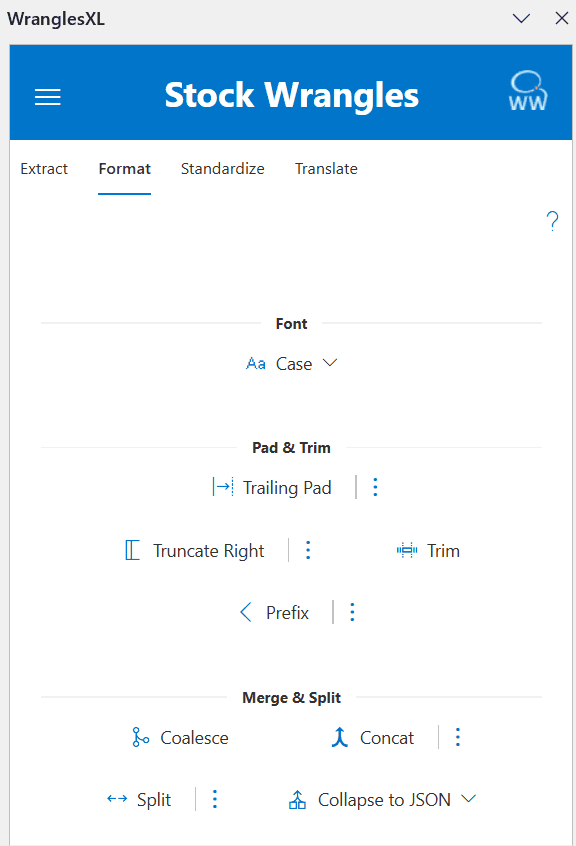
ExampleOptions
| Option |
Description |
| Leading / Trailing |
Whether to append the characters to the start or end of the input |
| Length |
The fixed length of the output text |
| Char |
The character(s) to be appended to pad up to the total length |
Adds a prefix or suffix to selected columns.
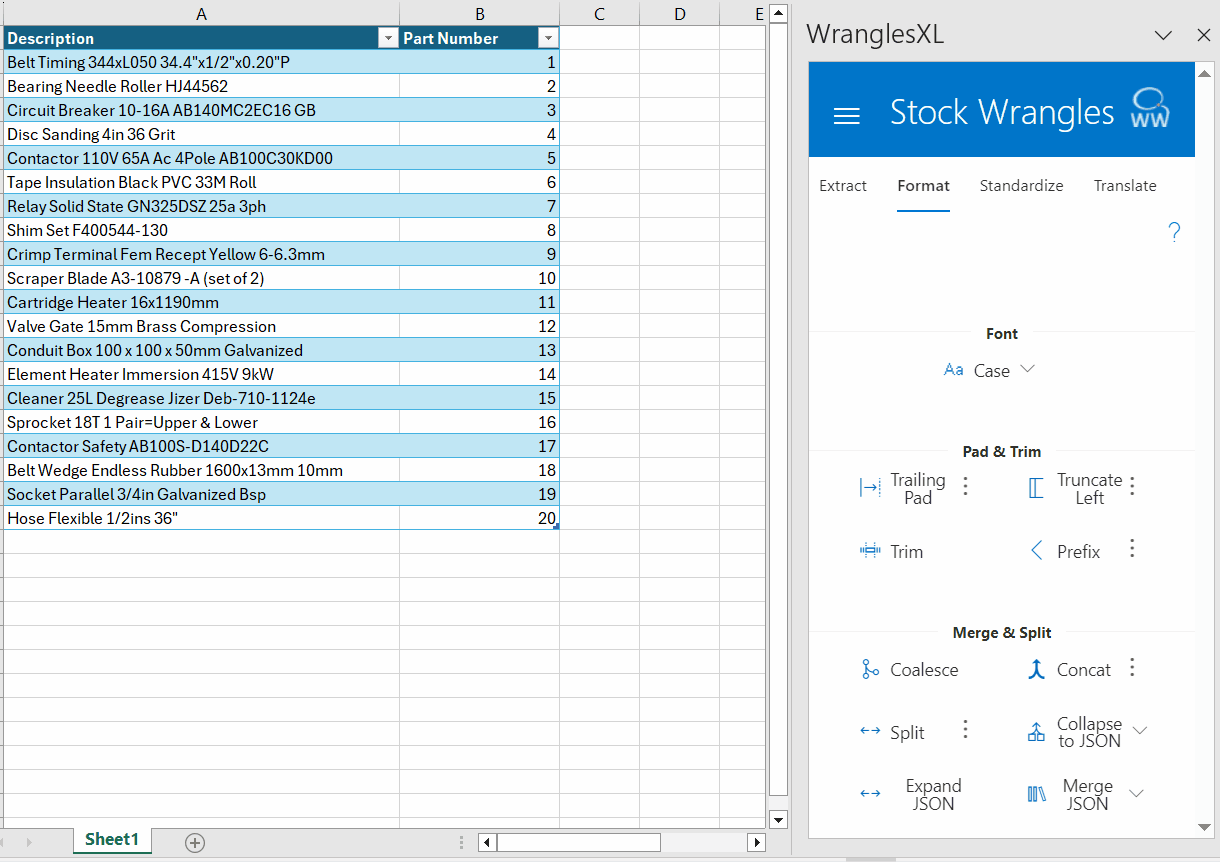
ExampleOptions
| | |
|---|
| Part Number |
| 12345 |
| 54321 |
| 67890 |
| 09876 |
|
→
|
| Part Number |
Prefix |
| 12345 |
DEMO-12345 |
| 54321 |
DEMO-54321 |
| 67890 |
DEMO-67890 |
| 09876 |
DEMO-09876 |
|
| Option |
Description |
| Prefix/Suffix |
Whether to add a prefix or a suffix to the input |
| Value |
The value of the prefix or suffix |
Splits an input into multiple columns.
Click here to learn how to use Split Wrangles in a recipe.
ExampleOptions
| Option |
Description |
| Delimiter |
The character(s) that the input will be split on |
Removes excess whitespace from the start and end of text.
Example
Truncate text to take a snippet from longer text.
ExampleOptions
| Option |
Description |
| Length |
The desired length of the snippet you want to extract |
| Left |
Keep the characters starting from the beginning of the text |
| Right |
Keep the characters starting from the end of the text |
Note: Negative numbers can be used to truncate the opposite of the selected direction (Left/Right).