¶ Step 4: Extract Countries
Next, we will create our "Countries" column. To do this, follow these steps:
- Highlight the data in the "Products" column.
- Click on the "Address" option.
- From the available options, select "Countries."
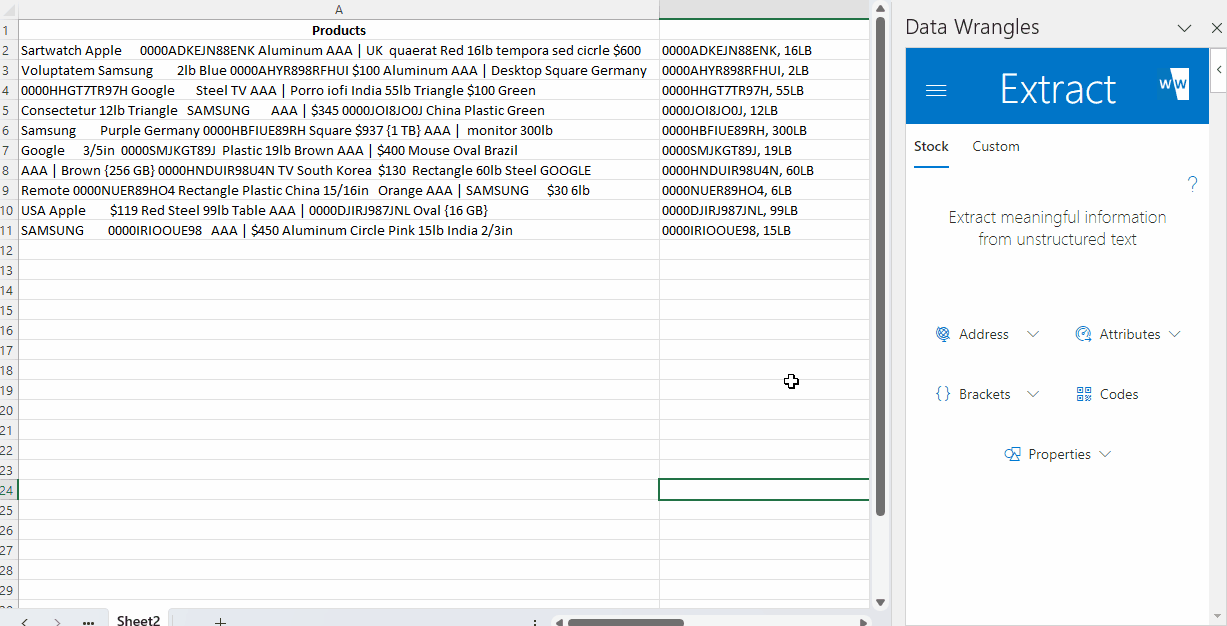
As we can see, the model did not pick up "South Korea" as a country.
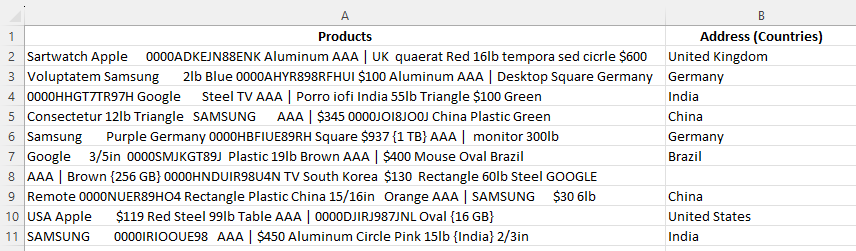
The tool does recognize that South Korea is a country and does work properly when ran on data containing it, my hunch here is that something has caused it to break. If South Korea is seperated by a non-breaking space (nbsp) or hasa leading/trailing nbsp then the model will not pick it up.