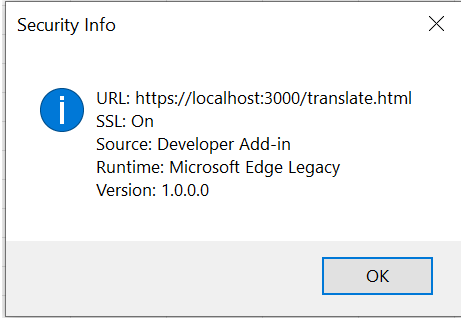¶ Support
Depending on the OS/version of Office, different browsers are used to render the application. Learn more here.
¶ Full Support
- Edge (used by recent versions of Excel Desktop on Win 10/11)
- Safari (used by Excel Desktop on MacOS)
- Other browsers (Chrome, Firefox etc.) used for Excel Web (assuming a relatively recent version).
¶ Partial Support
- Edge-legacy - mostly functional aside from Recipes
¶ Not Supported
- IE11
- Safari (when used for Excel Web) due to third-party cookie limitations.
¶ Third-Party Cookies
WranglesXL uses third-party cookies in certain scenarios. These are used for authentication only, and are not used for other tracking.
WranglesXL is not available within the web version of Excel on browsers that prevent third-party cookies. e.g. Safari or Chrome in incognito mode.
¶ How to Check the Version
In the Desktop app. On the web application it uses whatever browser you're using.
- Open the app, and use the arrow in the top right to open the extra menu.
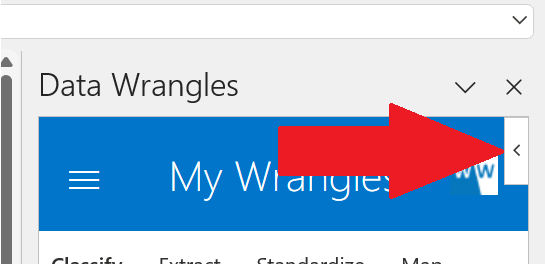
- Choose 'Security Info'
- It pops up a message box that includes the browser version