¶ Prerequisites
- Excel 2016 or newer
Create a Wrangleworks account: Register
For browser support, click here.
¶ Installation
- On the Excel Ribbon, go to Home then Add-ins and click Get Add-ins.
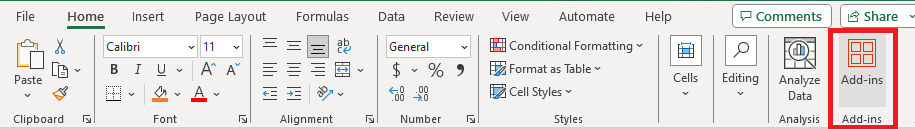
- On the page that opens, go to Store and search for wrangles. Click Add.
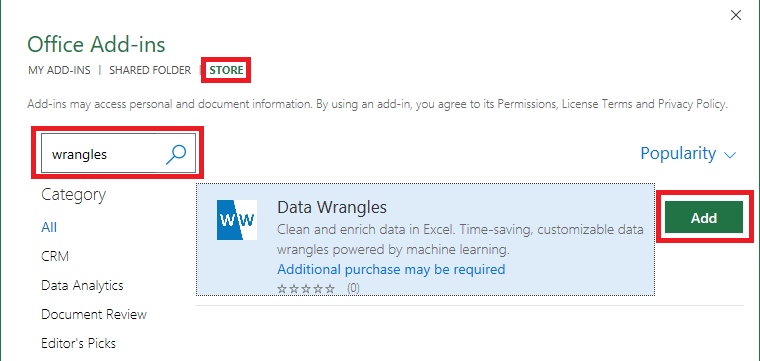
- Agree to the T&Cs and the Data Wrangles tab will be added.
Successfully added? Learn how to Wrangle